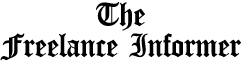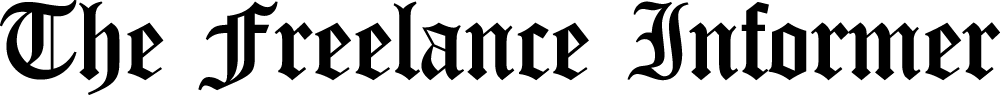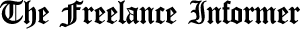How to create an app in a week
Conceptualising, building and selling an app in a week sounds like a crazy idea. But we thought we’d outline what would be involved if you tried to attempt it and no-code apps to make it easier.
Why do people use apps? To make their lives easier or better or both and often in less time.
Coming up with an app idea therefore starts by thinking of ways to solve other people’s problems right? Well, sort of. Coming up with an idea is a struggle and is one many people face — then, coming up with an app idea that will eventually gain traction.
“You might find yourself at that point now, according to no-code app builder Adalo. “One of the best tips for coming up with an idea that might be popular: solve your own problem,” says Adalo.
The company said this works for many reasons the main one being if you have a problem, chances are so do others, too. That doesn’t have to include people in your immediate circle, though, it could be people who work in your industry, share your interests or who just tick like you do.
You can start to brainstorm by having a basic understanding of your pain points, so you understand exactly what’s needed to solve them, suggests Adalo. “At the very least you will have solved your own problem and have created an app in the future that aids in the solution.”
Creating and launching an app involves various stages of development, testing, and deployment. Some app-building sites offer experts you can hire to handle the process. However, if you’re looking for a rapid approach to get started quickly, here’s a simplified plan to follow:
Day 1: Conceptualisation and Planning
- Identify a problem or a niche that your app will address.
- Define the key features and functionalities your app will offer.
- Conduct market research to validate your app idea and identify potential competitors.
- Create a basic sketch of your app’s user interface.
Day 2-3: Development
- Choose a platform for app development (iOS, Android, or both) based on your target audience.
- Determine if you want to build a native app (using platform-specific languages like Swift or Java) or a cross-platform app (using frameworks like React Native or Flutter).
- Set up a development environment and install the necessary tools and SDKs.
- Begin coding the core features of your app, focusing on the minimum viable product (MVP) that can be launched quickly.
- Implement user interface (UI) and user experience (UX) design elements.
- Test your app during the development process to catch any major bugs or issues.
Day 4: Testing and Refinement
- Conduct thorough testing to identify and fix any remaining bugs or glitches.
- Gather feedback from beta testers, friends, or family members to gain insights into usability and identify areas for improvement.
- Make necessary refinements and adjustments based on the feedback received.
- Optimize your app’s performance and ensure it meets the required standards.
Day 5-6: Deployment and Marketing
- Create developer accounts on the respective app stores (Apple App Store, Google Play Store) and follow their guidelines for app submission.
- Generate app store assets, such as icons, screenshots, and descriptions.
- Prepare a marketing plan to promote your app, including social media campaigns, press releases, or influencer outreach.
- Submit your app for review on the app stores and address any feedback or issues raised during the review process.
- Add a subscriber sign-up to build a user base and create a buzz before the app goes live.
Day 7: Launch and Post-Launch Activities
- Set a launch date and communicate it to your target audience through various channels.
- Monitor the launch process and respond promptly to user feedback or reviews. Hire an apprentice if you need help with admin and social media monitoring.
- Continuously update and improve your app based on user feedback and feature requests.
- Utilise analytics tools to gather data on user behaviour and app performance.
- Engage with your user community, gather feedback, and encourage positive reviews.
- Explore monetisation strategies like in-app purchases, advertisements, or premium subscriptions.
Remember, you are trying to achieve something most people take months to do. Therefore, don’t be too hard on yourself. It’s important to manage your expectations because building an app that stands out in a crowded market and achieves significant success typically requires more time, effort, and a well-thought-out strategy. However, give yourself a week as a deadline to see what you can accomplish in that time and then see what you need to do next before you do a hard launch.