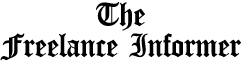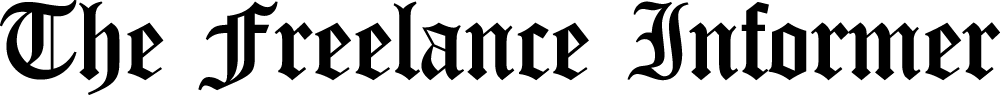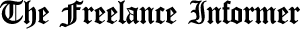How to create a killer online freelance portfolio
Don’t leave creating your freelance portfolio to chance. Consider it one of your most important assets. Here we take you through the steps of choosing a portfolio app creator and what to include in your portfolio to make it stand out
In the world of freelancing, your portfolio is your calling card. It’s the first thing potential clients will see, so it’s important to make sure it’s polished, professional, and showcases your best work. Here we show you the steps to making a freelance portfolio that is unique to you and why clients should hire your services.
When looking to create an amazing online portfolio of your work, you may want to consider using an app. It’s important to consider your needs and budget, though. If you’re just starting out, a free or low-cost option like Carrd or Wix may be a good choice. If you need more features or customisation options, a platform like Squarespace or Portfoliobox may be a better fit.
No matter which app you choose, make sure to take the time to customise your portfolio so that it reflects your unique style and skills.
First, we look at the apps then we will share tips on what to include in your portfolio and why.
Portfolio apps for freelancers
- Carrd: Carrd is a free, no-code website builder that’s perfect for creating simple, one-page portfolios. It allows you to publish sites to any custom domains you own with full SSL support.
- Wix: Wix is a more powerful website builder that offers a wider range of features and customization options.
- Squarespace: Squarespace is another popular website builder that’s known for its sleek, professional designs.
- Portfoliobox: Portfoliobox is a dedicated portfolio hosting platform that offers a variety of features for showcasing your work. Creatives are drawn to this site given the strong visual templates, for the likes of photographers and designers.
- Adobe Portfolio: Adobe Portfolio is a great option for creative professionals who want to use their existing Adobe assets to create a portfolio. This could fit nicely with website designers, journalists and copywriters.
Things to consider before you buy an app to create your portfolio
- How easy is it to use? The app should be easy to use, even if you don’t have any coding experience. Always check reviews on independent sites to see what others have said about it.
- Features: The app should have the features you need to create a professional-looking portfolio, such as the ability to add images, videos, and text.
- Pricing: The app should be affordable, especially if you’re just starting out. You can always upgrade to another app later on. However, remember this will be classified as an expense, so make sure you keep any digital receipts.
- Customer support: The app should offer good customer support in case you run into any problems. Where is the company that runs it located?
Things to consider when creating your freelance portfolio
Once you are pretty certain of the platform you want to use to create your online portfolio, then the next step to take is planning what you will include. These steps are crucial. Be super critical of each section of your portfolio. What purpose does it serve? Check out other freelancer portfolios to see what works and what doesn’t.
- Understand your audience. Who are you trying to reach with your portfolio? What kind of work are you looking to do? Once you know your audience, you can tailor your portfolio to their specific needs. If you have very different client profiles then make that known and show in the examples of your work. You can classify yourself as a multi-discipline or industry specialist.
- Curate your best work. Not everything you’ve ever done needs to be in your portfolio. Choose the projects that are the most relevant to your target audience and that showcase your skills and expertise.
- Make it personal. Your portfolio should be more than just a collection of images and text. It should also tell a story about you and your work. Share your unique perspective and what makes you different from other freelancers.
- Add client testimonials. Testimonials from past clients are a great way to show potential clients that you’re capable of delivering high-quality work. Some portfolios include client logos. Ask each client if they are happy for you to promote the fact that you have worked with them as part of your portfolio.
- Include a contact form. Make it easy for potential clients to get in touch with you. Include a contact form on your portfolio website so they can reach out with any questions or inquiries.
- Include a video of your work or your services. Use the assets you already have, such as images of your work, screenshots of your computer showing certain software you use or you in action and overlaying or captioned text that explains to clients what you can do for them.
- Use high-quality images and videos. Your portfolio should be visually appealing and easy to navigate.
- Use clear and concise language. Your portfolio should be easy to understand and should highlight your skills and experience.
- Keep it updated. As you add new projects to your portfolio, be sure to update it regularly. That may mean adding more client logos, too.
By following these tips, you can create an impressive freelance portfolio online that will help you land your dream clients. You may find it time-consuming at first, but the return on investment is worth it. Think like a business and a potential customer. Why would someone be drawn to your website, portfolio, products and services? Make the messaging clear as to why and with plenty of examples of your work.
Now, what if you feel that you would rather use your time on paid work rather than build your own online portfolio, especially if you could get someone else to do it? If you have the budget to pay a fellow freelancer to build and get your portfolio up and working, then all you’ll have to do is direct them, provide the text and messaging and provide images of your work for them to upload and come up with an amazing portfolio site. Be sure you are getting your money’s worth and they don’t simply use a plug-and-play template, unless they can do amazing things with it.
If you are proud of your portfolio or website, please feel free to share the link and a screenshot and we will consider adding to this article to inspire fellow freelancers.
Send to editor@freelanceinformer.com