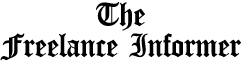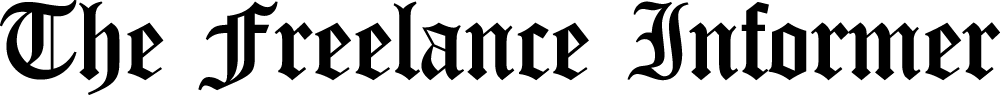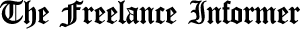Freelancer’s guide to creating your own sales video
Videos are powerful tools to showcase your skills and land new clients. Here’s your roadmap to creating a compelling video that could help convert viewers into clients (even when you’re sleeping)
Why Video?
In today’s digital age, short videos can grab attention, showcase your skills, expertise and work style to clients across the globe. And they help you stand out from the crowd and keep working for you even when you are asleep. In this guide, we suggest a step-by-step approach to help you craft a video that could convert viewers into clients overnight.
Planning & Scriptwriting
Know Your Audience: Tailor your message to your ideal client’s specific needs and challenges. How can your services solve their problems? Brainstorm some scenarios.
Script for Success: Write a concise (1-2 minutes) script that’s clear, engaging, and action-oriented. (See below review of different video script teleprompter apps).
Hook ’em Early: Grab attention in the first 10 seconds with a question, surprising fact, or relatable problem.
Introduce Yourself: highlight your experience and expertise
Problem & Solution: Explain the common struggles your clients face and how your services address them. Use specific examples and success stories. If you are a bit camera shy, you may be able to create a video with just your voice-over and end with a still frame of your headshot and a link to your bio. However, a video of you presenting your message could help potential clients feel like they know you a bit before even reaching out.
Call to Action: Tell viewers what you want them to do next, like visiting your website or contacting you for a consultation.
Storytelling is Key
Craft a narrative that resonates with viewers. Show, don’t tell. Use visuals to complement your message.
Filming on a Budget:
Filming Gear: Don’t need fancy equipment! A well-lit smartphone camera with a tripod and a good microphone for clear audio will do.
Filming Location: Choose a quiet, clutter-free background with natural light.
On-Camera Presence: Dress professionally if you are targeting a predominately corporate client base, maintain good posture, and speak clearly and confidently. Like you are teaching a friend something you know backwards and forwards.
Cost-Effective Apps
Here are some free or affordable options for editing and adding visuals:
- InShot (Mobile): User-friendly for basic editing and adding music/text. But has some privacy concerns, according to TechRadar.
- DaVinci Resolve (Free Download): Powerful editing software with a learning curve, but offers professional-looking results.
- Canva (Free Plan Available): Create graphics, presentations, and short video clips with easy-to-use templates.
- Create JPEGs of your portfolio work and integrate into your video. Scroll your iPhone camera across the document for a motion effect and insert that video frame into your larger video when editing.
- Free stock photography can be considered from companies such as Pexels which is now a part of Canva for seamless image and document designing and editing.
Polish & Publish:
Editing Magic: Tighten your video, add transitions, and include title cards for clarity.
Engaging Thumbnails: Create a visually appealing thumbnail image that reflects your video content.
Publish & Promote: Share your video on relevant platforms like LinkedIn, YouTube, or directly with potential clients. Use social media captions with relevant hashtags to reach a wider audience.
Bonus Tips:
- Show, Don’t Just Tell: Include portfolio snippets, client testimonials, or short screen recordings demonstrating your skills.
- Keep it Real: Authenticity goes a long way. Don’t be afraid to show your passion and enthusiasm for your work.
- Optimise for Search: Use relevant keywords in your title, description, and tags to increase discoverability.
Remember, your video is a sales pitch, so inject your unique personality, experience and passion to help you create a powerful tool that works for you 24/7 to attract clients and grow your freelance business.