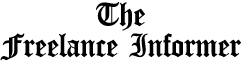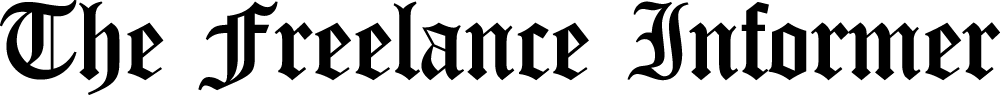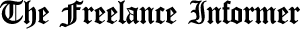AI apps that can help freelancers juggle more
SPECIAL REPORT & GUIDE
We highlight some of the most popular AI tools that freelancers are using and why
Deadlines loom, inspiration wanes, and research can quickly turn into a time-sucking rabbit hole. That’s why more freelancers leverage their experience and knowledge with AI tools to streamline their workflow.
Often freelancers will have multiple skills to tackle in a single day or project, so having these tools at hand can save precious time. According to a World Economic Forum report, freelancers are using AI tools more than other professionals. Some 20% of freelancers say they regularly use generative AI, compared with only 9% of the non-freelance workforce. Freelancers are 2.2 times more likely to use AI ‘frequently’.
The top task they use it for is research (41%) followed by brainstorming (35%), translation (33%), and writing proposals (32%).
Here we highlight just a few AI tools to consider for various tasks. More applications are coming to market each year so we encourage you to shop around every 6 months to ensure you are using the latest technology at the best price.
In this guide, we have included links to TrustPilot or tech trade site reviews where available.
Many of these tools offer free trials or limited free plans. Use them to experiment and find the ones that can integrate into your workflow and budget.
Time management
Tracking your hours and then converting that data into invoices is time-consuming. Some tools can do both, such as Harvest .
Other apps such as RescueTime can track your activity and provide insights to improve focus and optimise your workday. Others to consider include Toggl, Freshbooks and Timely by Memory.
Conquer writer’s block and research like a pro
Feeling stuck? Tools like Writesonic and Rytr use AI to generate content ideas, headlines, and outlines based on just a few keywords. Gemini or Chat GPT can also handle these tasks.
Hootsuite has been around for a while but isn’t getting good reviews of late. An alternative to consider Loomly, which has some raving revises from freelancers. Some of its features included storytelling with Post Ideas and Post Optimization Tips. You can control your brand messaging with Post Mockups & Approval Workflows and reach your audience with native Scheduling, post targeting and sponsoring.
Then there are AI research assistants like Jarvis or ShortlyAI scour the web for relevant articles, studies, and data, giving your research a kickstart.
But what if you need to comb through mountains of data to create an analysis or thought leadership piece? Then consider Julius AI or Lexalytics. AI-powered data analysis tools like IBM Watson Analytics or Power BI can also help you visualise complex datasets and identify trends you might miss.
Compelling press releases and news briefs
Platforms like Press AI, Presshook, Press Monkey and Newswriter.ai use your information to generate draft press releases and other press-related options, saving you time.
AI writing assistants like Jarvis or ShortlyAI can tailor press releases and news briefs to resonate with your specific audience.
Grammarly and ProWritingAid use AI to catch grammatical errors, keeping your writing polished and professional or to a certain tone. Microsoft Word Editor can also offer tips on your tone, spelling, and grammar and can spot plagiarism or similar phrases used in previously published material.
Smarter visuals
You can enhance your visual content and breeze through editing with software such as Adobe Sensei, which has built into Photoshop and Premiere Pro, uses AI to upscale images, remove unwanted objects, and even generate realistic video backgrounds.
Adobe Spark, for example, uses AI to remove image backgrounds in seconds.
Smart video editing
Even with limited editing experience, InVideo’s AI tools help you create professional-looking videos. Zapier has ranked these as among the best AI video editing software:
Descript for editing video by editing the script
Wondershare Filmora for polishing video with AI tools
Runway for experimenting with generative AI
Peech for content marketing teams
Synthesia for using digital avatars
Fliki for social media videos
Visla for turning a script into a video
Opus Clip for repurposing long-form to short-form video
Break down language barriers and dominate SEO
While a human translator is ideal, not everyone has the budget. For translations that have no legal or product risk attached, you can consider using DeepL, an AI translator which claims impressive accuracy, even handling nuanced language. But there seems to be a push for their pricier packages, so be aware, according to reviewers.
However, there are many more translation apps out there that rank higher than Deepl, according to TechRadar, including GlobalLink, Pairaphrase and Text United to just name a few.
Tools like Surfer SEO or MarketMuse leverage AI to analyse your content and suggest improvements for better search engine ranking.
Content creation
Freelancers across various fields are embracing a new wave of AI tools to boost their productivity and creativity. Here’s a breakdown of some of the most popular ones and what they offer:
Canva with its AI features like Magic Write and Magic Design can be a time-saver for freelancers offering social media or design services to generate content ideas, write drafts, and create stunning visuals in seconds.
Jasper goes beyond content creation, acting as an AI project manager. It helps with task management, and collaboration, and even offers suggestions to improve writing style and grammar.
ChatGPT by OpenAI is a powerful language model that assists with various writing tasks, from crafting code snippets to generating blog posts. Google’s Gemini (formerly Bard) is an alternative language model that is helping people research and write faster and with specified tones.
Transcription
OtterAI can automate the transcription of meetings, interviews, or lectures and capture the audio. This is a game-changer for freelancers who need to capture and analyse spoken content with multiple speakers on a call. However, it often needs heavy editing as sometimes it does not grab the exact word so you may have to go back and listen to the audio to decipher what was exactly said. Other services are out there, such as GoTranscript, Scribie and Rev
Something to think about
AI is a game-changer, but it’s important to remember it should supplement your skills, not replace them. Use these tools to streamline your workflow, not to automate your expertise. Your human touch and creative thinking are irreplaceable for delivering exceptional work.